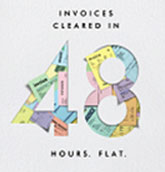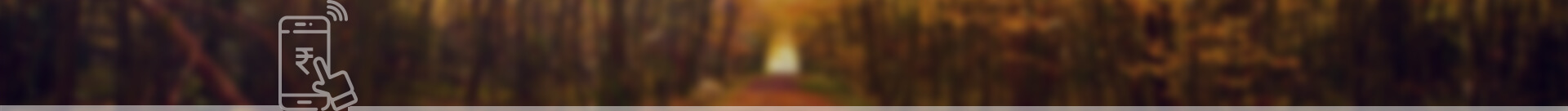First-time user transaction: As a one-time process, customers have to set-up the biometric authentication on partner merchant app as follows:
1. On the checkout screen of the partner merchant app, choose Net Banking and select Axis Bank from the available options.
2. Login using your Net Banking credentials.
3. You’ll get on to the Biometric setup page and receive a 6 digit setup code on your registered mobile number. Enter the setup code to continue.
4. Create a 4 digit PayPIN and enable Fingerprint or Face ID
5. The setup is now complete and the payment will be processed successfully
Note: To activate Biometric authentication, make sure that the phone number in the partner merchant profile matches with your bank verified/registered phone number.
Repeat transactions: Once the biometric setup is done, you can pay seamlessly using the following steps:
1. On the checkout screen of the partner merchant app, choose Net Banking and select Axis Bank from the available options.
2. You’ll get to the biometric authentication page directly. Authenticate the payment using your Fingerprint, Face ID or enter the 4 digit PayPIN to complete the transaction.
Eligibility Criteria:
1. An active account with Axis Bank. To open an account with us digitally, please visit the following page: https://leap.axisbank.com
2. Customer should be registered on Internet Banking. To register for Internet Banking, please follow the steps here: https://www.axisbank.com/bank-smart/internet-banking
3. Customer should use the same mobile number on the merchant app as the registered mobile number in your bank account.
4. You should be using a biometric enabled mobile phone with either Fingerprint or Face ID.